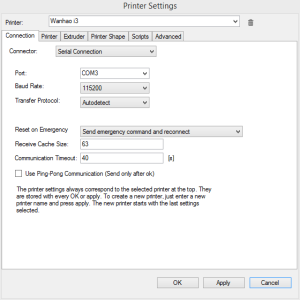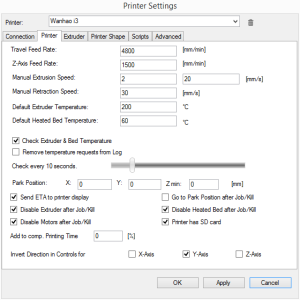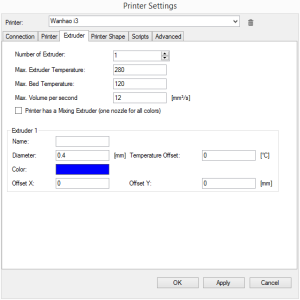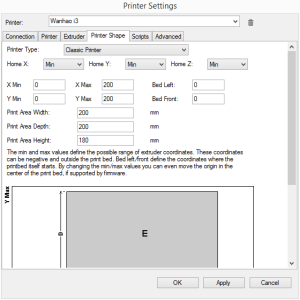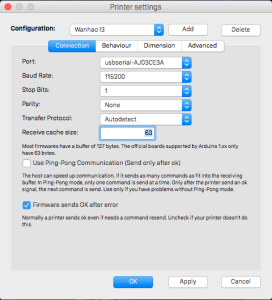Description
Repetier Host is a software program for controlling the printer, slicing STL files (using either Cura or Slic3r) and printing gcode files. Repetier Host can also be used to edit the EEPROM settings on the printer and is available for Windows, Linux and OSX. See the Repetier site for downloading the software.
Printer Settings
The following settings should be used in the Repetier Host software to connect to the Duplicator i3.
PC
Click “Printer Settings” and create a new profile by typing the name in the Printer field and configure the profile as below.
- Connection tab (Port will be computer specific)
- Printer tab
- Extruder tab
- Printer Shape
MAC
Remember to Click ADD to add the settings then Click Apply:
- Connection (Serial Port will be computer specific)
- Behaviour
- Dimension
- Advanced
Once the printer settings are configured you should be able to connect to the printer. See this link for more detailed documentation and how to use Repetier Host.