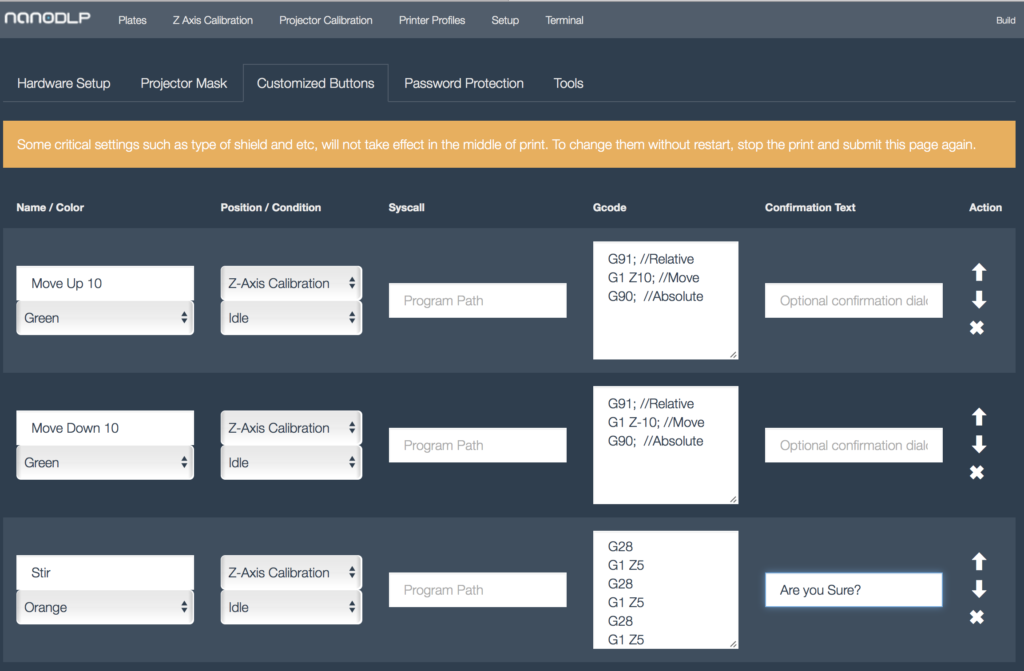Adding Custom Button Actions
You can add your own buttons on Nanodlp to do various functions and have these accessible on certain screens all the time or only when the printer is Idle (recommended). Here are a few useful buttons to add. Go into the Setup screen then to Customized Buttons. To add new buttons just assign a name, select the page you want it to show on then assign the GCode to run and any confirmation if you want it. Here is an example of a few I have setup:
You can add pretty much any GCode you want or even call external programs to do other actions (I had one that added more blur to the images after they were sliced).
Example GCode
Move Up GCode:
G91 G1 Z10 G90
Move Down GCode:
G91 G1 Z-10 G90
Stir (Agitate) Resin:
G28 G1 Z5 G28 G1 Z5 G28 G1 Z5 G28 G1 Z5
Source :