Visual Troubleshooting Guide
The Purpose of this Guide
This guide will help troubleshoot certain processes both mechanical and software related based on images. The intent is having an easy way of looking through photos and picking out problems you may be having. If you have any suggestions / feedback or your own photos to help with diagnosing problems please fill out this form.


Z Wobble
If you are seeing defects in your prints that look like this then you may have issues with a bent z rod or the plate bracket bearings are not properly adjusted.
- Check to see if your rod is bent. Move the plate up and down using the Move Z commands and watch the top of the threaded rod to see how much it moves. A perfect rod will just rotate in plate at the top but a bent rod will wobble at the top (see photo 2). Depending on how bad the wobble is it can be corrected or the effects it will have on transferring that wobble to the build plate can be lessened by installing a flex coupler (instead of the solid coupler) like the following.
- The other cause could be the plate bracket that rides on the Z rail is not pre-loaded or tensioned correctly. The bracket is attached to the rail and uses three bearings to guide it on the z rails. One of these bearings is adjustable using a eccentric adjuster (an offset hole). This allows the bearing to be moved closer or farther away from one of the rails. If it is too far away then it will allow wobble on the bracket. This needs to be adjusted so the bracket is just slightly hard to put back on the rails but not overly adjusted so it will not move with excessive force. The bracket should still slide easily up and down the rails but with slight resistance (should not drop if tested with the threaded rod disconnected). See this link for a short description on how the bracket and bearings are adjusted.
If all the adjustments are correct the same test print should look like the following (submitted by Sindre Skaare after adding the flex coupler to his D7).
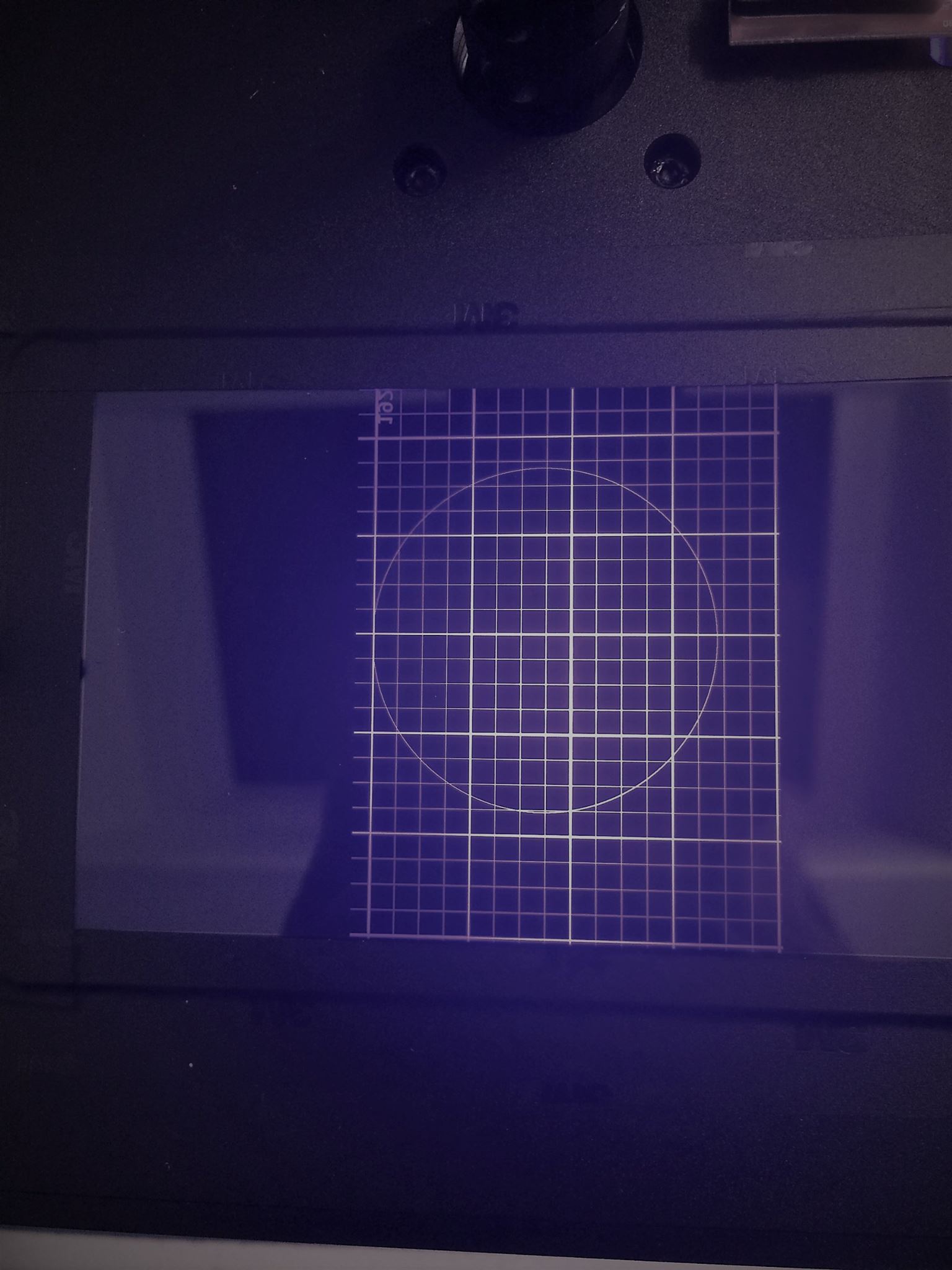
Full HD and other Calibration Images do not show correctly on NanoDLP
Question: The Dynamic set and 'Full White' look good. The 'Boundaries, 'FullHD Calibrations look odd. The Boundaries are not even displaying while the FullHD look rotated.
Answer: FullHD Calibrations is always rotated because our display is portrait by default. Boundaries just shows a 1 pixel line at the edge of the lcd. Very difficult to see. Sometimes it helps to put a sheet of paper over the lcd to see it more clear



