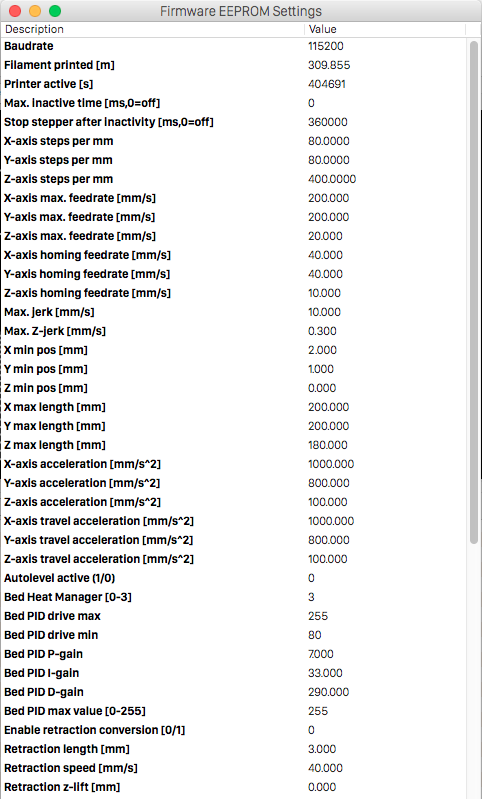Board Info
The Wanhao Duplicator I3 printer uses the Melzi printer board in the controller box (seeReprap Melzi Wiki). For settings required when compiling new firmware from source click here. The board is powered from 12VDC which is then regulated down to 5V by a 7805 linear regulator (DPAK surface mount with heatsink). The power for the SD card is robbed from the FTDI 3.3V power.
Since the SD card is powered by the chip that provides USB communications to the board. When you plug in the card, this causes a tiny power surge that resets the chip, that in turn resets the main processor and causes the firmware to reboot (the beep and fans turning on for a second and if you were paying attention, the LCD display shows the Wanhao logo- a clear sign that ONLY happens when the firmware reboots). This is normal and expected. A side effect is that the firmware checks the SD card slot on reboot so it kind of auto mounts the card upon card insertion.
Stepper Drivers
The stepper drivers are A4988 chips. The stepper drivers use a voltage reference (vref) to determine the amount of current to the stepper motors. The vref / current are determined by the type of stepper motors used. Melzi stepper driver default VREF voltage is 0.83VDC (equates to 1.3A drive) on the older boards. Newer v4.3 Melzi board usually are accompanied by different stepper motor with 950ma max current but have been reported to be set for the 1.3amp motors. If you find your stepper motors are getting really hot you should check out the faq on this.
EEPROM Settings
These are screenshots of my printers settings as I am currently running it. It seems to be printing very well. I would suggest that you copy down or take pictures of your settings before making any changes. I find it easiest to go into the EEPROM settings from the Repetier Host menu then exit without making changes, then just copy and paste the lines in the log that correspond to the settings into notepad or a text editor.