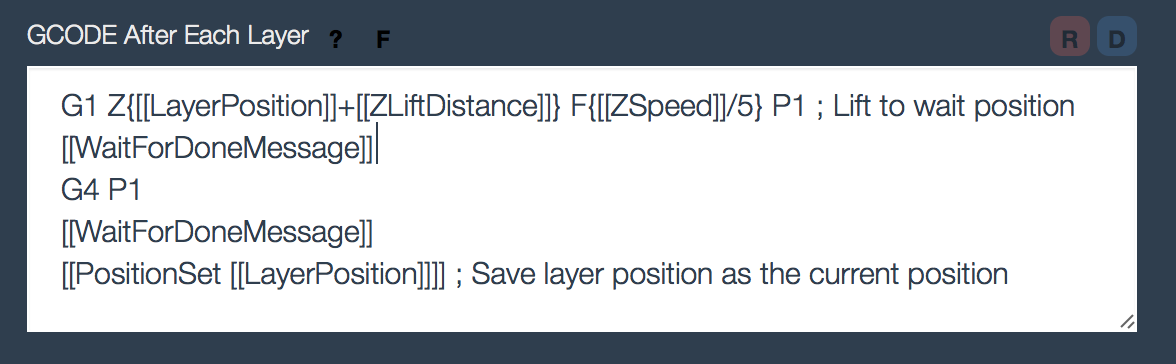Symptom
Print hangs before the first image is shown and appears to lock up.
Cause
There were some old versions of the firmware floating around and also nanodlp and printer profiles. If they are not matched up then the nanodlp profiles may be waiting for a response back from the D7 and if it does not get it the first image will not display. Make sure you are using the latest versions of both from the following page: NanoDLP Easy Installation. If you want to check the version of firmware you are using you can issue the M115 command from the NanoDLP Tools->Terminal window and click Send. If the firmware version reported is equal to or greater than DEVEL-1.0.2 *and* nanoDLP has a G4 P1 in the “GCode After Each Layer” section, then there will be a problem.
If your printer resin profile looks like this (below with the extra G4 P1 and WaitForDoneMessages) then you will need to update it to use it with the latest firmware *or* be using an older version of the D7 firmware: