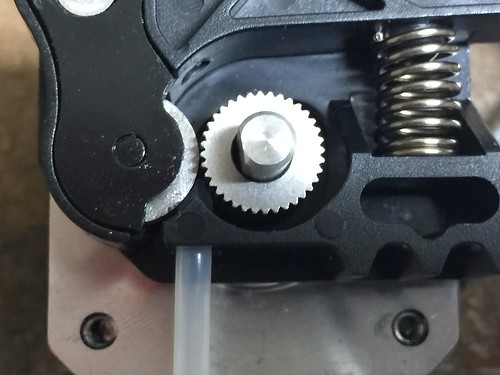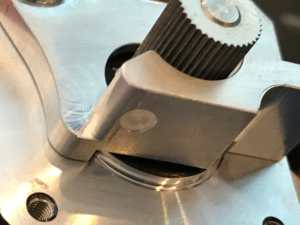This modification applies to all versions of the Duplicator i3. Performing this mod may void your warranty. Proceed at your own risk.
Description
This mod keeps the flexible filaments from escaping from the gap between the bottom of the extruder pinch wheel and the entry to the hotend tube.
Materials Needed
- PTFE tube
2mm ID (inside diameter)
3mm or 4mm OD (outside diameter) - Or print this part by Dokool to replace the OEM extruder part and you will not have to drill yours out.
Process
Note: It is highly recommended that you upgrade the extruder gear before or while doing this mod. If you are using the Micro-Swiss extruder plate and lever then you can see the example photos here.
Option 1: Modifying existing extruder plate
- Remove the extruder motor from the printer.
- Remove the extruder plate from the motor.
- Using a drill bit that matches the outside diameter of your PTFE tube, enlarge the hole the filament passes through on the extruder plate. Be very careful when drilling not to crack the plastic extruder plate beyond the hole.
- Cut the end of a 4OD 2ID PTFE tube to angle the end to match the gap between your idler bearing and the extruder gear. This should look like a triangular cut (see photos below).

- Insert a length of PTFE tube into the hole you drilled, again being careful not to crack the plastic. The PTFE tube should be long enough to just set over the hot end.

- Install the extruder motor on to the printer.
MicroSwiss CNC Machined Level and Plate
The Micro-Swiss machined lever / plate combination can also be modified the same way to help with flexible filaments. The hole in the plate is already drilled to fit a 4mm OD PTFE tube so all you have to do is cut the top at an angle and insert into the hole. The bottom of the plate sits directly on the cooling block so you will need to cut the bottom of the PTFE tube flush with the bottom of the plate.
Option 2: Printing a replacement extruder plate
- Download and print the “Wanhao Extruder Plate for Flexible Filament” by dokool from Thingiverse.
- Add a length (about 6mm per instructions) of PTFE tube to the new extruder plate.
- Remove the extruder motor from the printer.
- Replace the stock extruder plate on the motor with the one you printed.
- Install the extruder motor on to the printer.