This is a copy of the instructions from http://beginner3dprinting.com which has been offline. There are no photos and I haven’t been in touch with the author yet since the website is offline but...
Category Archives : Duplicator I3 RSS feed for this section
Board Replacement Options (RAMPS, RADDS, Clone Mini)
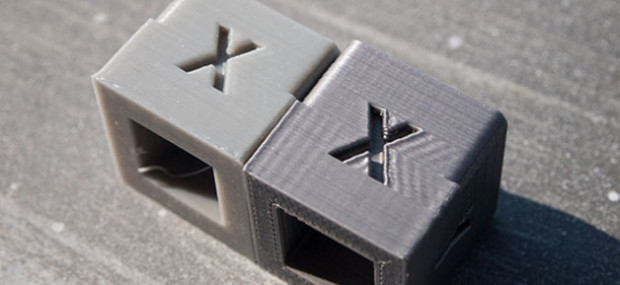
So your Melzi board have blown, maybe due to a user error or faulty electronics or maybe you just want to use a better main board. There are quite a few options available: RADDS 32bit Processor, remov...
Flexible Filament Mod
This modification applies to all versions of the Duplicator i3. Performing this mod may void your warranty. Proceed at your own risk. Description This mod keeps the flexible filaments from escapin...
Misc. Tips, Tricks, and other Information
This section contains an assortment of various tips and tricks that may not quite fit in any of the other sections of this site.
Extruder troubleshooting 101
Testing: #1 use the load test and determine if the feeder is gripping (can you manually cause it to skip steps by holding the filament while it’s trying to feed. Grinding or slipping= failure. T...
Setting the Stepper current on the Melzi board
Description Stepper motors are rated for a specific current and sometimes the stepper drivers are not set correctly to match the stepper motor of if you change your motors this may need to be adjusted...
Y Axis Rod Alignment
Description If your Y axis rods are not parallel, it will twist the bed as it moves making leveling next to impossible. A symptom of this is when leveling the bed, 3 corners are right but the 4th corn...
Clearing a clog
Description A clogged nozzle is a common occurrence, especially for new users still learning to load an unload filament. It’s also typically a very easy problem to fix. Process Power off the m...
Duplicator i3 Unboxing and Setup
Unboxing and Setup Note that it is important to assemble the printer on a flat surface in order to get the frame aligned and leveled correctly.
Acceleration and Jerk
Description Some of the default firmware settings are great for showcasing the speed capabilities of the printer, but are not optimized for print quality. Specifically, the Jerk and Acceleration setti...
